-
Posts
679 -
Joined
-
Last visited
-
Days Won
10
Posts posted by Panda
-
-
Hello there Abstrackt, and welcome to VGN-Community !
We'll hope you enjoy your time here, have fun and don't be shy to ask other people for help !
Ahh before I forget it, here some bamboo use it wisely !
Greetings, Pandemonia.

-
Hello there LionSin, and welcome to VGN-Community !
We'll hope you enjoy your time here, have fun and don't be shy to ask other people for help !

Ahh before I forget it, here some bamboo use it wisely !

Greetings, Pandemonia.
-
Hello there OnyWiz, and welcome to VGN-Community !
We'll hope you enjoy your time here, have fun and don't be shy to ask other people for help !

Ahh before I forget it, here some bamboo use it wisely !

Greetings, Pandemonia.
-
Such a nice gem remix <3
-
-
Love the atmosphere of this beat
-
-
Nice guide so far , just a little hint try to name it and then put it into spoiler's

.
-
 1
1
-
-
Welcome Kait to VGN , you perhaps remember me
 !
!
-
 1
1
-
-
Hey there Vendetta-Community, here is a little overview of the buttons and their functions in Nostale, through this is my second guide I like you to be patient with me because Im still a newbie in this and if you find any mistakes in it please tell me via a little feedback reply under this guide !
General:
- U | O = Opens the questlog
- I = Opens the inventory
- P = Opens the character information
- Ö = picks up an items that lies 1x1 cells far away from you. It prefers the item at the top !
- L = Opens the miniland-inventory
- K = Opens the skill-inventory
- J = Opens the family information
- G = put on | take off your specialist
- X | Y = picks up the nearest item. It prefers the item at the bottom !
- C = Your character will sit down and regenerate some HP and MP over time
- V = Shows | Hides the character and monster names
- N = Opens the friendlist
- M = Opens the Map
- Enter = Opens the chat
- Tab = Switches the skillbar
- Arrow "up" = Your character will look up (In the direction of North)
- Arrow "down" = Your character will look down (In the direction of South)
- Arrow "right" = Your character will look to the right (In the direction of East)
- Arrow "left" = Your character will look to the left (In the direction of West)
- ESC = Closes all open InGame information windows
- Print = Takes a screenshot
- Alt+F4 = Asks you if you want to close the game
- Control+Z = Activates the screenshot mode
- Control+Left mouse button = Marks a position
- Alt+"Any alphabetic button" = Smiley
Attack:
- 1|2|3|4|5|6|7|8|9|0|Q|W|E|R|T = Usage of skills, potions, mounts, ...
- Z = Mark a monster and with the second time pressing Z the character will attack it with the secondary weapon.
- Spacebar = Mark a monster and with the second time pressing it the character will attack it with the main weapon
Pet & Partner:
- H = Transformation into the wearing partnerspecialist
- F = Pet and partner will move to a location that you marked before
- D = Your pet and partner will move with you, if you attack a monster before
- S = Your pet and partner will stay at the location you moved them and stop attacking until you press D
- A = Forces your pet and partner to attack a monster that you marked before
- Shift+Q = First skill of your partnerspecialist
- Shift+W = Second skill of your partnerspecialist
- Shift+E = Third skill of your partnerspecialist
Function-Keys:
- F1 = Only your character will move
- F2 = Only your partner will move
- F3 = Only your pet will move
- F4 = Your Character, the partner and the pet are able to move
- F5 = Your whole party moves with you (includes quest NPC's in timespaces)
- F6 = Marks the next character in your reach
- F7 = Marks the next pet or partner in your reach
- F8 = Marks the next monster in your reach
- F12 = opens the ingame guide menu
Resolution-Keys:
- Alt+Enter = Changes fullscreen to window mode | Changes window to fullscreen mode
- Alt+1 = Changes the resolution to 1024 x 768 pixel
- Alt+2 = Changes the resolution to 1280 x 1024 pixel
- Alt+3 = Changes the resolution to 1280 x 800 pixel
Well thats my guide about the Nostale-Buttons so far, enjoy using it
 !
! 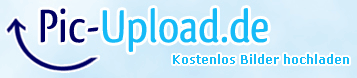
Greetings, Pandemonia
-
 2
2
-
-
Just now, Leeyum96 said:
Nice guide, just some issues: 7 out if 8 images are not visibile, looks like they've been removed. Anyway, thank's for the guide.
Will change that quickly thanks for your feedback !

Greetings, Pandemonia .
-
 1
1
-
-
Hey there guys !
My name is Pandemonia and this is my first guide on this forum so please be patient with me and if you see any mistakes give me a little hint so I can correct them to perfect this guide !
Soo what is this guide here about ?
- Raid-Timespace's
What is a Raid-Timespace ?
Well thats simple ! A Raid-Timespace is a useable item in your MAIN-inventory that you'll receive through killing monsters and if you're lucky you will dropp one of those mysterious stones with a "R" on it. So once you got a Timespacestone you can enter one of the five different timespaces through looking out for a Magical field with a "dowsing rod" on the fitting map and once you sucessfull finished them, congratulations you finished your Raid-Seal !
Cuby Mother:
- Simple one parted timespace, not even a Sp required for.
requirements:
- Lvl. 30 to 39
- Map: Sunny Meadows
- Items: 1 x Timespacestone - Raid, 30 Small beans, 2 Newmoon crystals and 2 seed of power
- With bug 3 dowsing rods and if your not using the bug just organize the map into 9 x 3 grid's
requirements to enter:
- 10 seed of power
Timespace:
Xynsenload:
3 parted timespace, I would like to advise you to take some light resistances and potions with you.
requirements:
- Lvl. 40 to 49
- Map: Fernon Outpost
- Items: 1 x Timespacestone - Raid, 40 Shining pieces, 2 Halfmoon crystals and 4 seed of power
- With bug 3 dowsing rods and if your not using the bug just organize the map into 9 x 3 grid's
requirements to enter:
- 15 seed of power
Timespace-Part 1:
Timespace-Part 2:
Timespace-Part 3:
Dark Castra:
- Simple one parted timespace with many countdown rooms, perhaps you take some snacks with you (mostly 30 second cooldown waves)
requirements:
- Lvl. 50 to 59
- Map: Fernon temple U2
- Items: 1 x Timespacestone - Raid, 30 darkness pieces, 3 Halfmoon crystals and 6 seed of power
- With bug 3 dowsing rods and if your not using the bug just organize the map into 9 x 3 grid's
requirements to enter:
- 30 seed of power
Timespace:
Jack Spider:
- 2 parted timespace with lots of protect the NPC rooms and also lots of countdown rooms again
requirements:
- Lvl. 60 to 69
- Map: Mountain Cave 5
- Items: 1 x Timespacestone - Raid, 30 Spider weeb's, 4 Halfmoon crystals, 3 eyes of the spider king and 8 seed of power
- With bug 3 dowsing rods and if your not using the bug just organize the map into 9 x 3 grid's
requirements to enter:
- 35 seed of power
Timespace-Part 1:
Timespace Part 2:
Sladheim:
Hard one parted timespace, I would like to advise you to take a specialist with lot of crits and take many potions with you.
requirements:
- Lvl. 70 to 79
- Map: Eastern Krem
- Items: 1 x Timespacestone - Raid, 40 Spider pearl of darkness, 5 Halfmoon crystals, 30 slad claws and 10 seed of power.
- With bug 3 dowsing rods and if your not using the bug just organize the map into 9 x 3 grid's
requirements to enter:
- 40 seed of power
Timespace :
Meaning of Colour's (Cuby Mother to Jack Spider):
- light green --> Levers
- red --> Countdown-Rooms
- pink --> NPC's
- yellow --> K.o. Room
- light blue --> Gain bonus time
- dark green --> Monsterhunt
Meaning of Colour's (Sladheim):
- yellow --> K.o. Room (kill all slades)
- light green --> Levers
- blue --> Gain bonus time
- dark green --> Monsterhunt
Well thats my guide of the Raid-Timespaces so far, enjoy using it
 !
!
Greetings, Pandemonia
-
 2
2



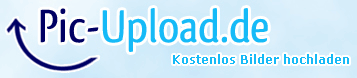
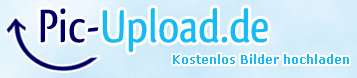
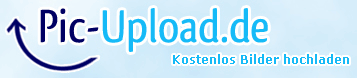
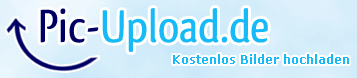
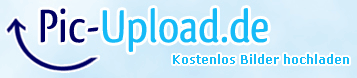
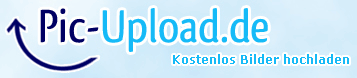
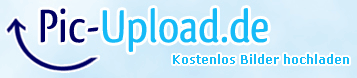
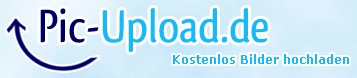
Ginseng Raid Guide
in Guides & Tutorials
Posted
Hey there ikrzy,
first of all thanks for this helping guide !
it is very detailed and helps the people to do this raid properly !
!
On the other hand I may advise you to an older topic which already described the first half of your guide back then, so in future please also take a look at the older guides to miss repeating them :3 .
Greetings, Pandemonia.