-
Posts
181 -
Joined
-
Last visited
-
Days Won
5
Posts posted by Misty
-
-
Name : MatsukyLiveFrance
Langage : FR
Platform : Twitch
Game : Eden Eternal
-
-
I just checked, the link still works.
-
Sorry for the delay, it's possible, but nobody answers me, I gave up...
-
Hello, I am desperate for the music of this video, I have no answer on youtube, I search with Midomi and Shazam he can not find.
If anyone could give me the name please.https://www.youtube.com/watch?v=y66Wd0Kt1Sg
-
I just discovered Chinese techno and I love *-*
-
 1
1
-
-
Thank you GS-Nanami

-
 1
1
-
-
-
I am happy to share and help ^^ you will find tutorials of the software, I have not put links because everything depends on your native language, it will be easier for you to search

-
Hello

I give you the name of a program I use to "film" my own GIF ( example of my profile image): GifCam
This will help you ^^
-
 1
1
-
-
-
Yes I understand better now, thank you GM-Jordan and reijiarisu.
-
Do you ever think the GM team is growing ? ( just a question ).
-
My latest music download, I'm in love <3
-
 2
2
-
-
I will do the Tutorial in 3 languages, although the English and Spanish will be translated by google.
Our American friends will not have to do this tutorial,
 logic.
logic.
Français
Le fuseau horaire Américain vous servira pour connaitre l'heure du serveur d'Eden Eternal ( bien quelle sois utiles pour tout les autres jeux Vendetta ) tout cela en directe.
Ce tutoriel et compatible toutes version Windows.
Espagñol
El huso horario estadounidense te será útil para saber el tiempo del servidor de Eden Eternal (bueno, lo que es útil para todos los otros juegos de Vendetta) todo esto en vivo.
Este tutorial es compatible con todas las versiones de Windows.
English
The American time zone will be useful to you to know the time of the server of Eden Eternal (well what is useful for all the other games Vendetta) all this live.
This tutorial and compatible all Windows version.
FR) Faire un clic droit sur l'heure et la date dans votre barre des tâche.
ES) Haga clic derecho en la hora y fecha en su barra de tareas.
EN) Right click on the time and date in your task bar.
FR) Ajuster la date/l'heure.
ES) Ajustar la fecha/hora.
EN) Adjust the date/time.
FR) Horloges supplémentaires, coché Afficher l'horloge et sélectionner UTC -4:00 Est , puis donnez un nom a votre nouvelle horloge.Finir avec appliquer et ok.
ES) Relojes adicionales, marcados Mostrar reloj y seleccionar UTC -4:00 Est , luego dar un nombre a su nuevo reloj. Termina con aplicar y ok.
EN) Additional clocks, ticked Show clock and select UTC -4:00 Est , then give a name to your new clock. Finish with apply and ok.
FR) Terminée, si tu pose la souris sur l'heure tu aura une petite fenêtre avec l'heure de ton pays ainsi que celui d'Amérique. Si tu clic sur ton heure tu aura une plus grande fenêtre.
ES) Terminado, si coloca el mouse sobre la hora, tendrá una pequeña ventana con la hora de su país y la de América. Si hace clic en su tiempo, tendrá una ventana más grande.
EN) Finished, if you put the mouse on the hour you will have a small window with the time of your country as well as that of America. If you click on your time you will have a bigger window.
-
 2
2
-
-
Hello, I do not understand, why a Vendetta 2? I would especially like a Grand Fantasia Vendetta ^^
The GM's work a lot with the current games.
-
-
-
Hello,
I will give my opinion, I like Aura Kingdom May if I should choose between Aura Kingdom and Grand Fantasia, I prefer Grand Fantasia.
There has been a discussion on the top of the GM Vendettta team do not want to open another games for now because a lot of work with the old + Nostale.
In addition I am of the same opinion as Reijiarisu and MasterOfShadows.-
 1
1
-
-
Hello Xaoc,
I can not change the color of the texts or the numbers, it belongs to the sources of the game and not the theme.
I can lighten the dark to better see the scriptures, badly I can not do more.-
 1
1
-
-
There is no Vendetta theme, you have to create it

-
Found, thank you to one of my guild members ... topic deleted.
-
Up
Nobody knows this music ? :c
-
Hello everyone,
I know there is a lot of Spanish on the vendetta, I ask you for help for a title of a music please.Buenos días a todos,
Sé que hay mucho español en la vendetta, te pido ayuda para obtener un título de música, por favor.


.thumb.gif.b6a8f9e4c89dd66ecc693f8156f97984.gif)

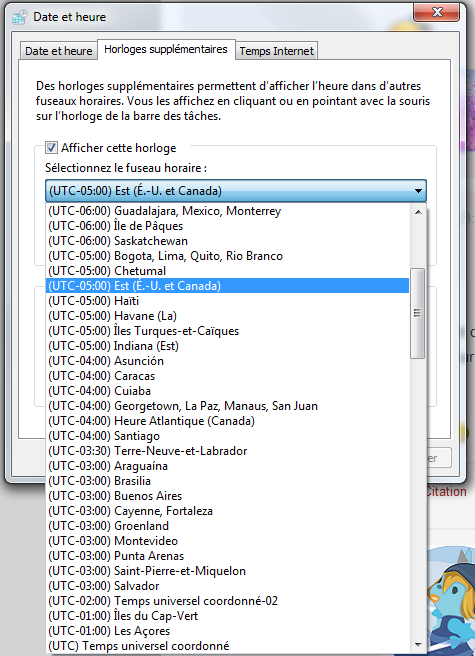

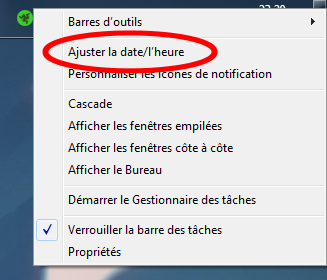
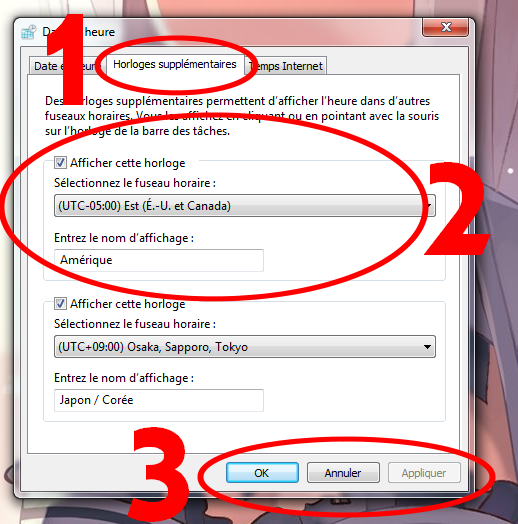
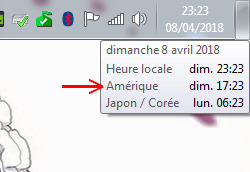
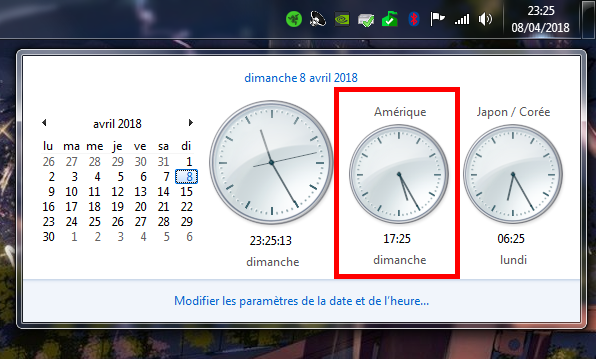


Whats your Age?
in Banter Section
Posted
29