-
Posts
53 -
Joined
-
Last visited
-
Days Won
6
InSaKiR last won the day on April 25 2024
InSaKiR had the most liked content!
About InSaKiR
- Birthday 05/16/1998
Recent Profile Visitors
39,615 profile views
InSaKiR's Achievements
14
Reputation
-
Robust/Magic Beelzebub✔️
-
Well, the build is well on its way, but if you want to optimize everything even more, you could do the following: Keep the crit dmg certificate for now. As you progress in your legendary achievements or use glyphs that provide crit dmg stats, you can change it in the future. Change the certificate that heals on hit, it’s not really necessary. If you switch it for the Inquisitor one (10% dmg taken when attacked), you’ll notice a significant increase in that extra tankiness. The atk one is fine. I don’t recommend the 2% double hit for runing. You could change it for 10% movement speed to speed up the runing process, as movement speed is extremely important. I like to use the certificate for recovering MP on hit. The +10% defense one is a good option when you don’t have enough defense, but consider changing it for +5 physical resistances. The 8% dmg taken one is very useful, but consider switching it for +5 physical resistances. Now, let me explain the stats in order of priority for comfortable runing: 50 Phy Resis > any % plus DMG Taken > 40~50k pts of Defense average with heavy armor set > 70~90% EVA > 0~70% parry (hard to get like starter player tho ----------------------------------------------------------------------------- KP Points: Focus on weapon kp and phy resis kp one. 17 points on eva its fine to boost all eva others points on P-Crit-Rate (Crit Rate) KP one You can also try to swap 4 green certificates one and use: mov spd + dmg taken green one + 10% P-Crit-Rate orange one + 10% P-Crit-Rate Green one to boost your average amount of dmg (Crit Dmg also helps a lot) Gear: Any Ring/Cloak/Necklace that gives you AGI or EVA. Trophys: Liarro, Ultimate Beast, etc (Any dmg taken xxxx points reduction) Weapon: Axe of Oblivion/Accursed Axe of Oblivion
-
Mystery Box Robust Anubis/Magic Anubis✔️ Robust Christmas Sakuya Hime/Magic Christmas Sakuya Hime✔️ Robust Persephone/Magic Persephone✔️ Robust Levi/Magic Levi✔️
-
Mystery Box Ancestry Hairdo✔️
-
Hello~ Enjoy your journey in Eden Eternal!
-
I just killed the first boss (closer clone) who was closer after having defeated the third boss. Then I went for the second clone and killed it super fast
-
oh.. with Demon Tamer class.. You can simply activate the Demonic Possession skill (first summon a fire or dark pet from Demon Tamer), cast Demonic Curse on the enemy, and run in circles (so u can avoid the mostly attacks from boss based Area of Effect DMG)until you kill the first boss. The second one will be very easy to defeat. Just equip the most tanky gear and stack as much HP as possible, as this will allow you to heal based on your maximum health
-
I remember that I did it with an NPC that increased the rank of the normal engineer class, and I just killed him slowly from above. It's not the most optimal way, but it worked for me.
-
You should use the Vendetta Gear until level 122~123. First, focus on completing all the yellow quests and book quests for each map respectively. Then, you can farm for an accursed weapon like the Axe of Oblivion to speed up all the processes and upgrade it to +14. Finally, craft a level 123 orange set and gradually upgrade it to +14. Here are some guides that will help you a lot.
-
This happens to all players, just spam "enter" when it happens until it disappears. It doesn't affect the game at all.
-
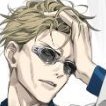
Thoughts about healer classes & their current spread in game content
InSaKiR replied to hiersen's topic in General Discussion
Well, it’s true that many classes could be used in PvE. But in the case of the GK and the Paladin, they have roles somewhat different from the usual blue classes. On one hand, the GK is a healer who can perform incredibly powerful heals, which was used quite a bit at the start of Gates of Pandemonium or even Dragonside Sanctuary in the past. The Paladin is similar, but the difference is that the Paladin is a more immobile class that compensates with damage reduction for the party. Both classes are strong in PvP, which needless to say is somewhat dead for various reasons, but both classes are still used. The Paladin not so much lately, as with new patches, the meta changes slightly and some classes come back into play while others wait to be played more efficiently later. Now, it’s true that it would be incredible to play every existing class in every aspect of the game and not feel a significant power gap. The problem is that there will always be better options. If all classes were equally viable, what would be the point of building one? I don’t know if I’m explaining myself well, but no matter how much the GK’s main characteristic is having a battle mount, the Totem Master placing totems, the Paladin being a healer turret, the LW being a class that has anti-sleep and allows fragile parties to survive better, the Adjudicator optimizing PvE runs more efficiently, and the Holy Sage providing immunity to certain crowd controls, supplying a constant source of MP, being very resilient, and having strong heals that mainly shine when it's necessary to provide MP and cleanse debuffs for a party constantly. I think that’s the magic and the charm of having 60 awakened classes, that you can choose the one you like the most. Even though there is an established meta in the community that forces you to follow it, the reality is that there will always be something better no matter how much you try to balance things, and that also makes classes monotonous and boring because you would only be changing the names and effects of the classes. It takes away from the immersion, so to speak. There are classes that today are practically not used at all, like the Druid, Kage, Rakshasa, and Devil Hunter. But all the others serve a particular purpose in PvP or PvE. Not everything has to serve for everything. As you may have noticed, the skills of the Adjudicator and the Holy Sage have been reworked and they still maintain their essence. It might not be generally liked, but for example, now the Totem Master’s totems have reduced cooldowns to be used in PvP and even PvE, providing more options now. The GK and Paladin could come back if, in the future, there is some challenging content like Dragonside Sanctuary, as nerfing or adjusting usually causes a certain rate of player dropout. I highly doubt this will happen again since that type of content also causes higher dropout rates, as the majority of the large player base Eden had in its best moments were very casual players. Personally, I would have loved to experience content that could be played with Kage Nature/Frost, Druid Nature, AE Nature/Frost/Lightning, Conjurer, weird but different things, as they have their way of being played in PvP, but in PvE physical damage has always been supreme because magic classes’ auto attacks are physical. -
Well, after testing the Conjurer's skill myself, it's true, that DoT is capped at 50% resistance. This also happens with the Battlefield Poet class's skill, Dark Metal (Using the Enhanced Largoth's Nightmare Horns trophy, I can counteract the -7 pts reduction of the 1x stack). I'm also aware that some skills inflict a DoT based on P-ATK/M-ATK, so there's no need to talk about them. There are also certain DoTs that deal flat damage, like the Conjurer class's Lightning Dragon skill, so we can omit them for this case. This was probably done intentionally, but Jordan is the most suitable person to answer that. However, resistances work the same way for both PvE and PvP. If you use, for example, the Luminary class and use the Light Split skill, you can verify that it respects the resistance reduction between 1 to 70 resistance points (in this case, for holy type). They can also go up to -70 points for elemental types. In the case of the Annihilator, when choosing elemental damage, we can consider the game's description which indicates (Capped at 50% vs Physical Damage) when hovering over any of the elemental resistances, with the limit being -50 elemental points as well. What's interesting is that it also affects reducing defense if you're wondering. With true resistances, something different happens, but I'll explain the case using this post in case there's any doubt; If a boss has a base resistance of 65, for example, for Slash type, and it also has +15 true Slash resistance, this means the boss will have 80 resistance points against Slash if we don't reduce anything. However, we can only reduce this boss's Slash resistance by 65 points, since true resistance works like a barrier that prevents exceeding the indicated true resistance value on Bar Buff below his BP Bar. This means the boss will maintain a maximum of 15 positives resistance points. https://imgur.com/a/Ib81WBk I gotta mention we gotta pay attention to the type of true resistance indicated by the boss. If it indicates having only physical true resistances, we can reduce the elemental ones up to -70 points. If it indicates having both physical and elemental, we cannot exceed the indicated value (Probably 15 positives points for physical and 5 positives points for elemental if I remember correctly for Celestial Corridor, for example, bosses like Aquarius or Leo). On the other situation, if it's a boss like Spike from Deep Abyss - Cascade Falls, this particular case only has true resistance for physical damage, so we can reduce a maximum of 80 points of physical resistance and the cap will be +10 positives physical resistances. In contrast, for elemental ones, we can reduce 135 points (65 positives + 70 negatives).
-
Personally, it's also something that would be interesting to explore, somehow prevent abuse of that rewards system through alts. I just wanted to point out that not long ago, Discord changed its policies and imagen links will probably disappear after 24 hours. For example: Regards
-
Hello, once it you're outside from any limited/quest instance like this, Right-Click on your Portrait character and "Reset Dungeon" and try to do it again. If the above doesn't work, check if you can abandon the mission with the letter "L", look for the mission and click 'Drop,' then retake it. Usually, below the minimap, there's a yellow balloon with an exclamation mark to search more missions. that allows you to activate or deactivate the level filter about quests.
-
Hi, Please make sure that you open the Patcher.exe so you can see the Vendetta Gaming Network Launcher for Eden Eternal, as Warbeast mentions in the shared image.






